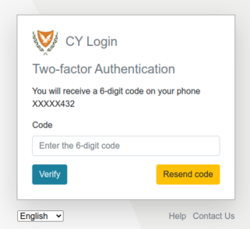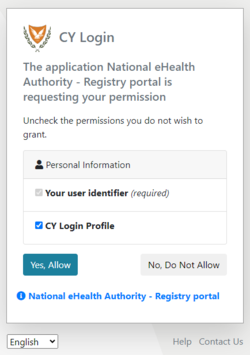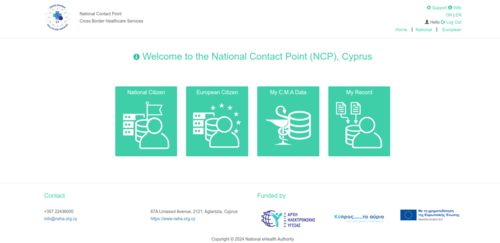Login to Platform: Difference between revisions
Jump to navigation
Jump to search
No edit summary |
|||
| (12 intermediate revisions by the same user not shown) | |||
| Line 1: | Line 1: | ||
= The user (Physician or Pharmacist) = | = The user (Physician or Pharmacist) = | ||
Once the Physician/Pharmacist is certified and authorized to access the system, he/she can search for their patients and monitor/update or retrieve patient summary | Once the Physician / Pharmacist is certified and authorized to access the system, he/she can search for their patients and monitor/update or retrieve patient summary, the associated medical information and e-Prescription details. | ||
Physicians / Pharmacists are able to perform a search after they enter their username and password via GOV.CY, https://www.gov.cy/. | |||
<gallery widths="500px" heights="250px"> | |||
File: NCPeH_LandingPage_version1.png | Figure 2.0: Login page. | |||
</gallery> | |||
[[Two-Factor Authentication | How to enable Two-Factor Authentication]] | |||
<gallery widths="250px" heights="370px"> | |||
File: CY_Login_1.1_EN.JPG | Figure 2.1: CY Login page. Enter your credentials. | |||
File: CY_Login_2FA.png | Figure 2.2: Mobile Two Factor Authentication. | |||
File: CY_Login_2.1_EN.png | Figure 2.3: CY Login page. Personal Information Consent. | |||
</gallery> | |||
<gallery widths="500px" heights="250px"> | |||
File: NCPeH HomePage_version1.png | Figure 2.4: NCPeH Platform Home Page. | |||
</gallery> | |||
Latest revision as of 10:31, 6 September 2024
The user (Physician or Pharmacist)
Once the Physician / Pharmacist is certified and authorized to access the system, he/she can search for their patients and monitor/update or retrieve patient summary, the associated medical information and e-Prescription details.
Physicians / Pharmacists are able to perform a search after they enter their username and password via GOV.CY, https://www.gov.cy/.
-
Figure 2.0: Login page.
How to enable Two-Factor Authentication
-
Figure 2.1: CY Login page. Enter your credentials.
-
Figure 2.2: Mobile Two Factor Authentication.
-
Figure 2.3: CY Login page. Personal Information Consent.
-
Figure 2.4: NCPeH Platform Home Page.