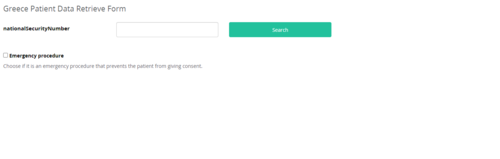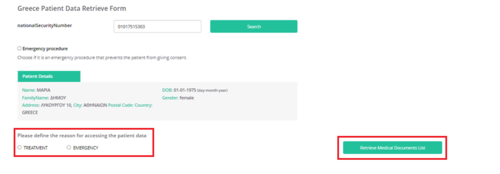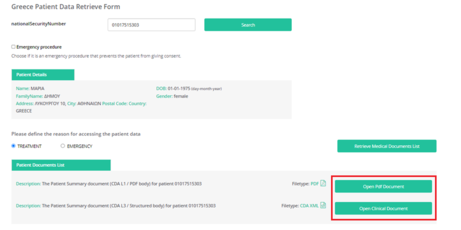Patient Summary (PS-B): Difference between revisions
Jump to navigation
Jump to search
No edit summary |
No edit summary |
||
| Line 7: | Line 7: | ||
</gallery> | </gallery> | ||
[[Patient Summary Document (CDA L1 / PDF) | Patient Summary Document (CDA L1 / PDF)]] | *[[Patient Summary Document (CDA L1 / PDF) | Patient Summary Document (CDA L1 / PDF)]] | ||
[[Patient Summary Document (CDA L3 / XML) | Patient Summary Document (CDA L3 / XML)]] | *[[Patient Summary Document (CDA L3 / XML) | Patient Summary Document (CDA L3 / XML)]] | ||
Revision as of 15:33, 27 June 2024
==Retrieve Patient Summary List
-
Figure 2.1: Search Patient from Greece. Provide GR national security number.
-
Figure 2.1: Retrieve Personal Details. Define the reason of accessing the patient data and click "Retrieve Medical Documents List".
-
Figure 2.1: Retrieve Patient Summary List.