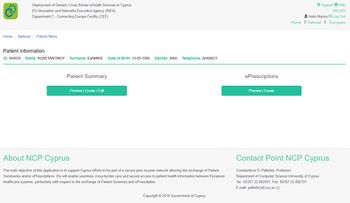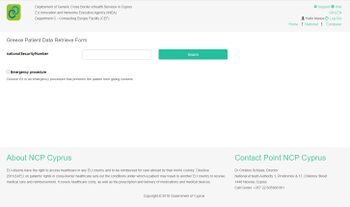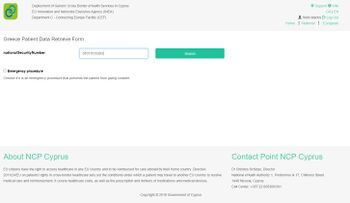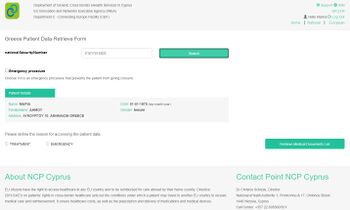Search Patient: Difference between revisions
Jump to navigation
Jump to search
No edit summary |
|||
| Line 1: | Line 1: | ||
=European Page= | =European Page= | ||
=PS B Retrieve= | =PS B Retrieve= | ||
After Login the Physician must select the | After Login the Physician must select the Patient Country and insert the Patient ID or/and DoB. | ||
Note that each country has different unique identification numbers | Note that each country has different unique identification numbers | ||
Revision as of 08:50, 20 May 2021
European Page
PS B Retrieve
After Login the Physician must select the Patient Country and insert the Patient ID or/and DoB.
Note that each country has different unique identification numbers