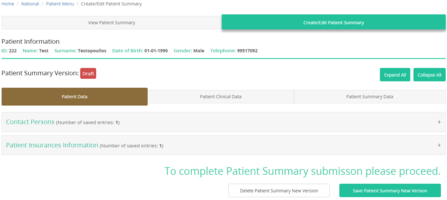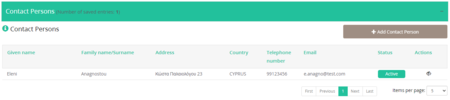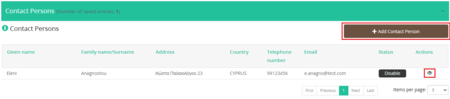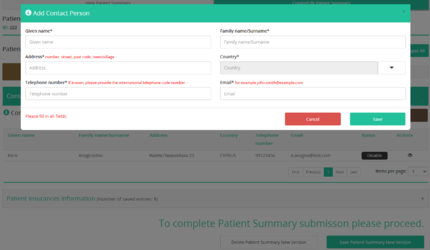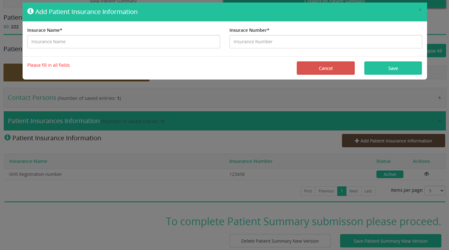Create/Edit Patient Data
Jump to navigation
Jump to search
-
Figure 2.6: Create/Edit Patient Data.
Contact Persons
Every patient should have an emergency contact. While a patient may have more than one emergency contact, only one should be activated.
-
Figure 2.6: Create/Edit Contact Persons Table
-
Figure 2.6: Select the eye icon so that the "Add Contact Person" button is enabled.
-
Figure 2.6: Fill in all the blank fields to save the new contact.
Patient Insurance Information
-
Figure 2.6: Patient Insurance Information Table.
-
Figure 2.6: Add Patient Insurance Information.