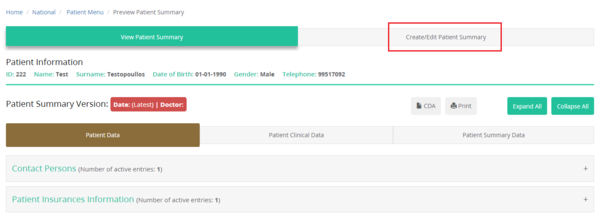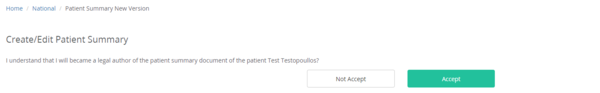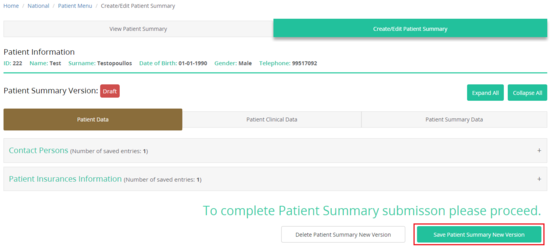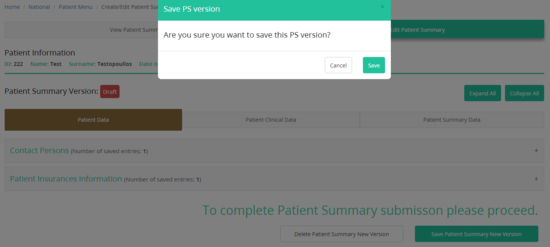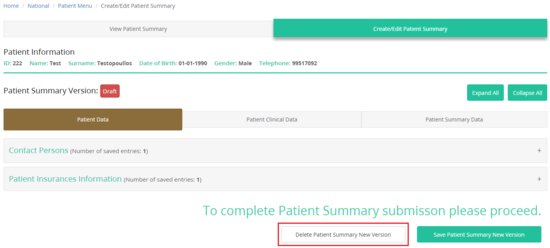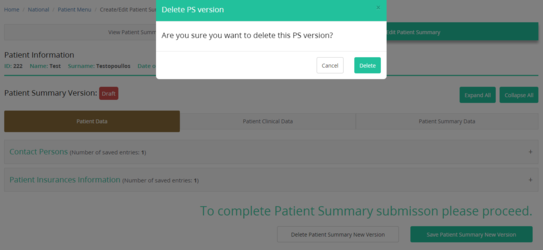Create/Edit Patient Summary: Difference between revisions
Jump to navigation
Jump to search
No edit summary |
No edit summary |
||
| Line 1: | Line 1: | ||
<gallery widths="600px" heights="250px"> | <gallery widths="600px" heights="250px"> | ||
File: Create_Edit_PS.png | Figure 2.6: Select Create / Edit Patient Summary. | File: Create_Edit_PS.png | Figure 2.6: Select / Create / Edit Patient Summary. | ||
File: Create_Edit_PS_Acceptance.png | Figure 2.6: . | File: Create_Edit_PS_Acceptance.png | Figure 2.6: Acceptance Message. | ||
</gallery> | </gallery> | ||
Revision as of 13:18, 5 July 2024
-
Figure 2.6: Select / Create / Edit Patient Summary.
-
Figure 2.6: Acceptance Message.
Patient Summary (PS-A) Sections
Save or Delete Changes
Save Patient Summary New Version
Save Patient Summary Data by clicking the Save option. After the confirmation the PS is saved to the platform.
-
Figure 2.6: Short description.
-
Figure 2.6: Short description.
Delete Patient Summary New Version
-
Figure 2.6: Short description.
-
Figure 2.6: Short description.