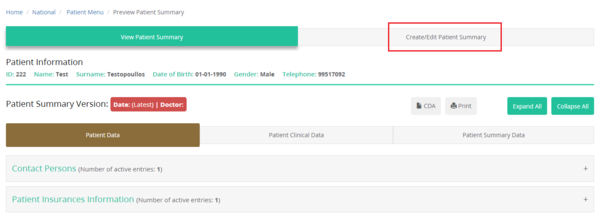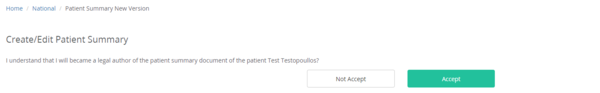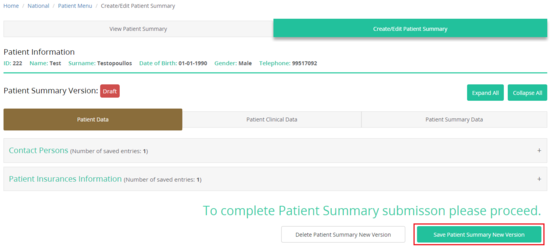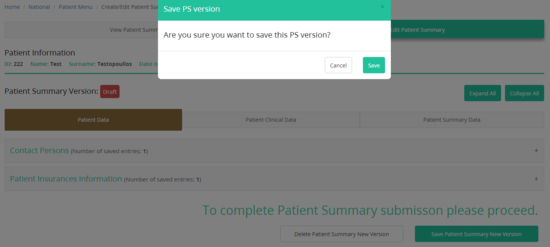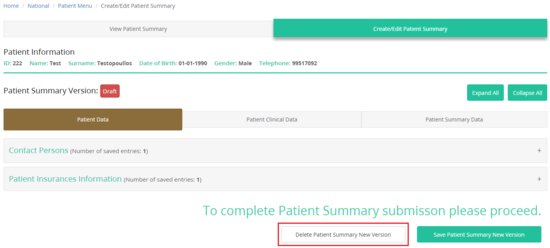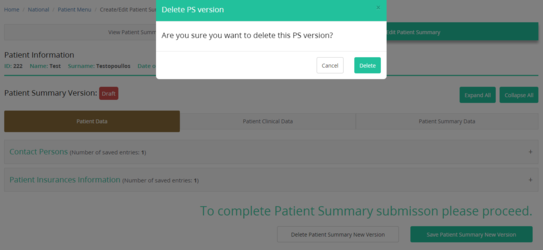Create/Edit Patient Summary
-
Figure 2.6: Select / Create / Edit Patient Summary.
-
Figure 2.6: Confirm process by pressing "Accept".
Patient Summary (PS-A) Sections
Save or Delete Changes
Save Patient Summary New Version
Save Patient Summary Data by clicking the Save option. After the confirmation the PS is saved to the platform.
-
Figure 2.6: Select action for saving the new record.
-
Figure 2.6: Confirm the "Save" action.
Delete Patient Summary New Version
-
Figure 2.6: Select action for deleting the new record.
-
Figure 2.6: Confirm the "Save" action.